|
FAQs
Subscriber Agreement
Cable Modems
Software
Email Helpdesk
|
How to setup Eudora 5 using the setup wizard
1. Open the program for the first time.
2. The program should automatically bring up the wizard with the starting
screen shown below. Click next to get started.
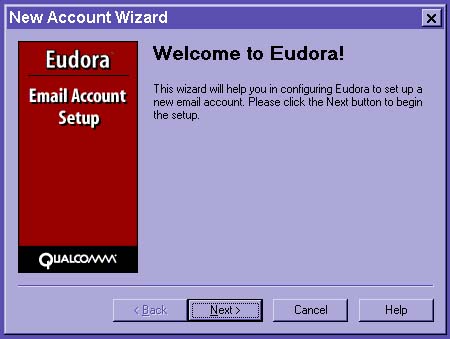
3. Make sure that "Create a brand new email account" is selected and then
click next.
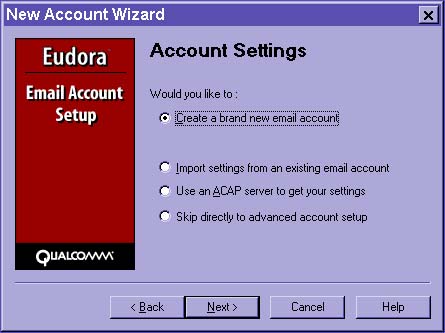
4. Enter in your name as you would like it to appear when you're sending
an email. Click next to continue.
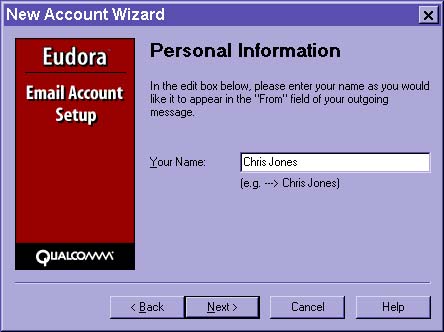
5. Enter in your email address and click next.
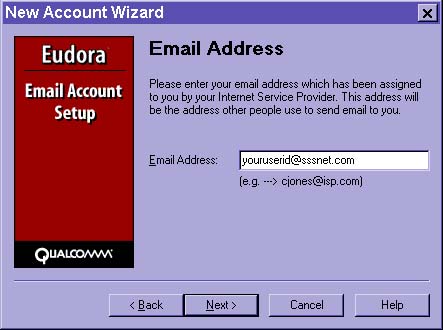
6. Enter in your userid. Your userid is everything that is before the @
symbol in your email address. So, if your email address is
example@sssnet.com, your username would be example. Click next to
continue.
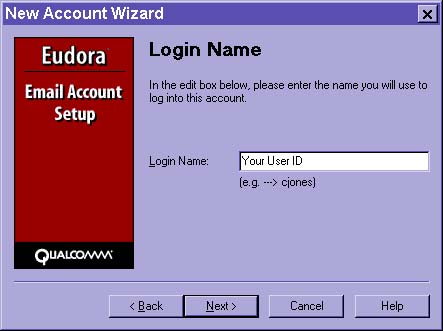
7. Enter in the incoming mail server information as shown below. Be sure
that the radio button is set to POP. Click next to
continue.
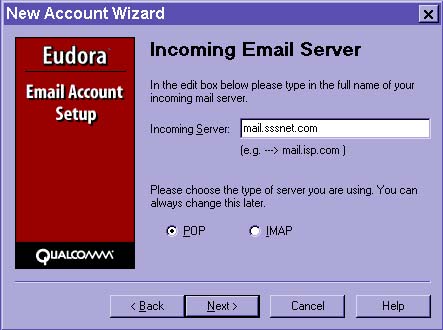
8. Enter in the outgoing mail server information as shown below. Be sure
that the check box is NOT checked. Click next to
continue.
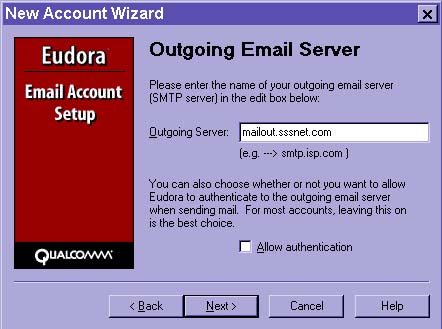
9. You're finished! Click the finish button to start using Eudora.
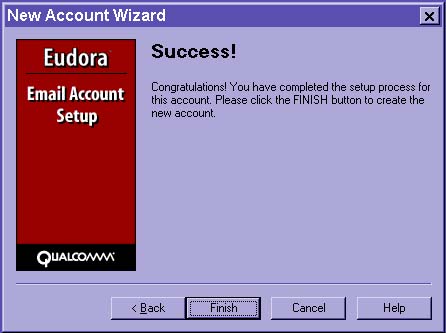
|
![]() Super-Net
Frequently Asked Questions
Super-Net
Frequently Asked Questions